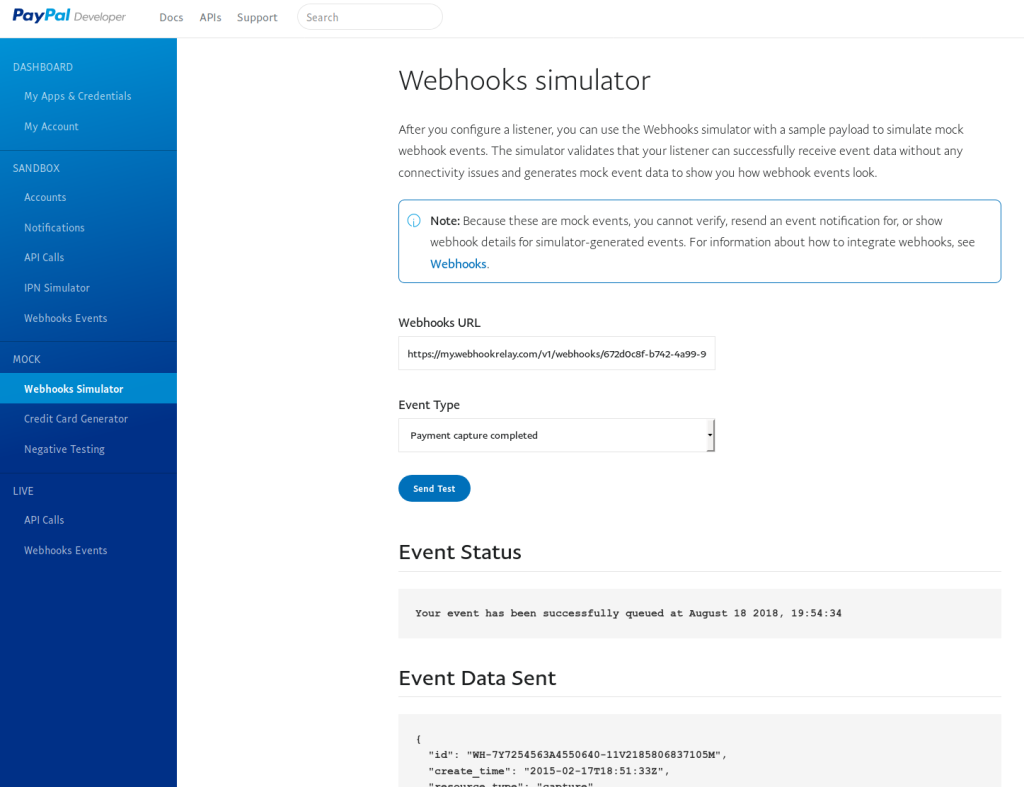In the world of web development, webhooks play a crucial role. They allow applications to communicate with each other in real time.
But testing and debugging webhooks can be a challenge. This is where a tool like Webhook Simulator comes in handy. Webhook Simulator is designed to simplify the process of working with webhooks. It helps developers simulate, forward, and debug webhooks with ease. With features like flexible forwarding, data simulation, and an advanced JSON viewer, it provides a comprehensive solution for testing and integrating webhooks. Whether you’re a beginner or an experienced developer, Webhook Simulator can accelerate your development process and catch integration issues early. Try it out with a free plan or upgrade to lifetime access for more advanced features. Learn more about Webhook Simulator here.
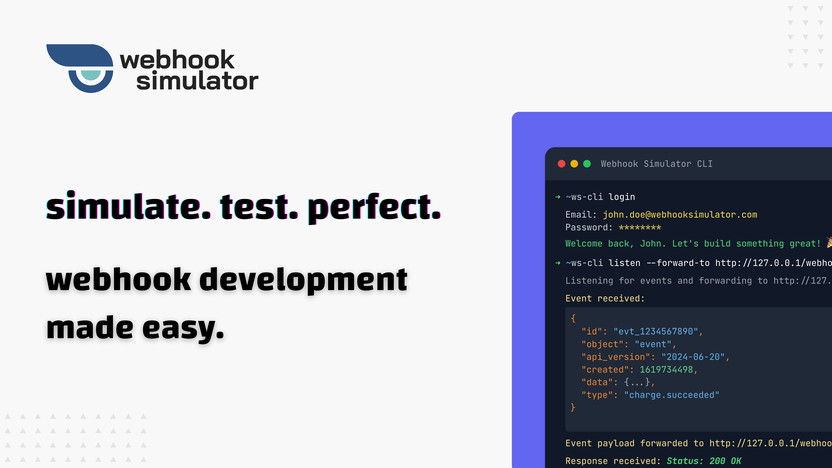
Webhook Simulator
Introduction To Webhook Simulator
A Webhook Simulator is a tool for testing, debugging, and integrating webhooks. It helps developers work with APIs and webhook-based systems. You can start with a free plan and upgrade for more features.
Using a Webhook Simulator speeds up development. It helps find integration issues early. You can forward webhooks to local environments for real-time testing. It also provides detailed logs in a colorful JSON format. This makes the development process smooth and efficient.

Webhook Simulator
Key Features Of Webhook Simulator
Webhook Simulator helps developers test different webhook events. It creates realistic payloads to see how systems react. This makes debugging easier and faster.
Monitor webhook events as they happen in real-time. This feature shows events instantly. It helps in quick identification and resolution of issues.
Customize the data sent in webhook requests. This allows testing with different data sets. It ensures that systems handle all possible scenarios.
Simulate various error conditions. Check how systems respond to failures. This helps in improving error handling and resilience.
Webhook Simulator integrates with many development tools. This makes it easy to add webhook testing to existing workflows. It is compatible with both web and CLI interfaces.
Pricing And Affordability
Webhook Simulator offers a free plan and a paid plan. The free plan allows 10 requests per day. It has basic webhook testing and standard templates. Logs are kept for 24 hours. It is good for small projects.
The paid version is a lifetime deal for $59. This plan includes unlimited requests. You get permanent log retention and advanced webhook testing. It also includes premium support and all future updates. This is best for serious developers.
| Feature | Free Plan | Paid Plan |
|---|---|---|
| Requests per Day | 10 | Unlimited |
| Log Retention | 24 Hours | Permanent |
| Webhook Testing | Basic | Advanced |
| Support | Standard | Premium |
| Templates | Standard | All |
Webhook Simulator is a great value. Competitors often charge monthly fees. Some charge $20 per month for similar features. Webhook Simulator’s one-time fee of $59 is very affordable. You get lifetime access and all future updates. This makes it a cost-effective choice for developers.
Pros And Cons Of Webhook Simulator
Webhook Simulator offers many benefits. It accelerates development by reducing time and catching issues early. The user-friendly interface is accessible to all developers. Real-time testing is seamless with the ability to forward payloads to local environments. Detailed logs provide a complete process tracking. The tool integrates smoothly into the terminal workflow, increasing efficiency.
While Webhook Simulator has many advantages, there are some limitations. The free plan only allows 10 requests per day. Logs are retained for just 24 hours. The lifetime deal requires a one-time payment of $59, which may be high for some. The deal is not stackable with other offers. Despite these drawbacks, many find it valuable for testing and debugging webhooks.
Ideal Users And Scenarios For Webhook Simulator
Webhook Simulator is perfect for developers testing integrations and debugging webhooks. It helps ensure smooth communication between services. Ideal for QA teams and developers, it simplifies troubleshooting webhook issues.
Who Should Use Webhook Simulator?
Developers working with APIs need Webhook Simulator. It helps test, debug, and integrate webhooks. Beginners and experts both will find it useful. API developers, software engineers, and QA testers benefit the most. It reduces development time and catches integration issues early.
Startups and small businesses can also use it. The free plan is great for them. Large companies can opt for the lifetime deal.
Technical teams can simulate and forward webhooks. This is handy for real-time testing and debugging. The tool is very user-friendly. It supports various environments. This makes it versatile and efficient for all users.
Best Use Cases And Scenarios
Webhook Simulator is perfect for testing new API endpoints. It helps in debugging webhook issues. Developers can generate realistic payloads without triggering actual events. This is useful for testing without affecting live systems.
Forwarding webhooks to local environments is another key use. It allows real-time testing and debugging. The advanced JSON viewer helps in visualizing and analyzing data. This makes it easier to spot issues and fix them.
Teams can use it for multi-environment support. It works throughout the development lifecycle. This ensures that the endpoints work correctly in all stages. Detailed and visual logs help in tracking the entire process.

Webhook Simulator
Frequently Asked Questions
What Is A Webhook Simulator?
A webhook simulator is a tool used to test and debug webhooks. It allows you to simulate webhook events and observe their behavior.
How Does A Webhook Simulator Work?
A webhook simulator works by sending mock requests to your server. It mimics real-world webhook events, helping you verify your endpoint’s response.
Why Use A Webhook Simulator?
Using a webhook simulator helps identify issues before they occur in production. It ensures that your webhook integrations work correctly.
Can I Test Multiple Webhooks Simultaneously?
Yes, you can test multiple webhooks simultaneously. This allows you to validate the behavior of different endpoints in one go.
Conclusion
Webhook Simulator simplifies webhook testing for developers. It offers flexible forwarding and data simulation. This tool helps catch integration issues early, saving time. The user-friendly interface is perfect for all skill levels. Enjoy real-time testing and detailed logs. Interested? Discover more about Webhook Simulator with a free plan or lifetime access here. Try it risk-free with a 60-day money-back guarantee. Enhance your development process today.